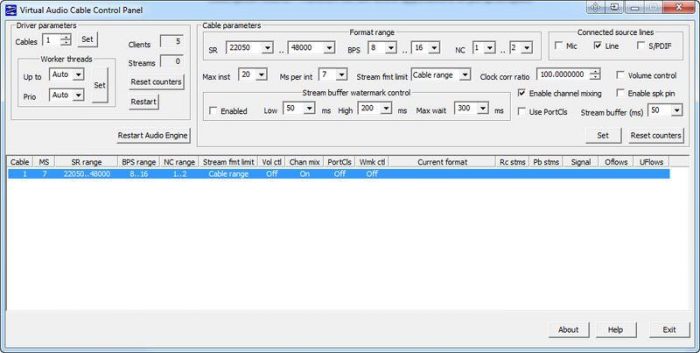Virtual Audio Cable 4.64 Retail WIN
P2P | 11.2020 | 0.8 MB
Virtual Audio Cable software allows you to transfer audio (wave) streams between applications and/or devices. It creates a set of virtual audio devices named “Virtual Cables”, each of them consists of a pair of the waveform input/output devices. Any application can send audio stream to an output side of a cable, and any other application can receive this stream from an input side. All transfers are made digitally, providing NO sound quality loss (a bitperfect streaming).
VAC behavior is similar to “What You Hear” (or “What U Hear”, “Stereo Mix”) feature of Sound Blaster Live! and Audigy cards. But it is only similar, not equivalent. If you simply need a function like “Stereo Mix” under Vista/Win7/Win8, there could be better to try to enable it in your audio adapter.
Features:
Local (console) session only (does not work via Remote Desktop or Terminal Services).
Windows 5.x, 6.x and 10.x platforms (32-bit and 64-bit).
Up to 256 virtual cable devices (some systems limit number of MME devices).
1..20 milliseconds per interrupt/event.
1..100 pin instances.
Almost any of fixed point PCM audio formats (1000..384000 samples per second, 8..32 bits per sample, 1..8 channels). Floating point formats are not supported.
Almost no sound latency with maximal interrupt/event frequency.
RTAudio support with notification events, clock and position registers. Clock registers are bound to Virtual Cables so all streams in each cable are coherent.
Unlimited number of Kernel Streaming clients connected to each port.
Signal mixing (with saturation) between output port clients.
PCM format conversion (sampling rate, bits per sample, number of channels).
Volume control features (both attenuation and boost).
Channel scattering/gathering mode.
Watermark control technique to improve stream stability with unstable applications.
Stream buffering technique to partially compensate bad application buffering algorithms.
Control Panel application to configure cables and watch their state.
Audio Repeater application that transfers from any recording to any playback device.
System requirements:
Win 5.1..10.x (Windows XP/2003/Vista/Server 2008/Win7/8/8.1/10) platforms, 32-bit or 64-bit.
[toggle title=”Home page”]http://tinyurl.com/y42jmpzn[/toggle]

http://alfalink.to/251ee15d4d84a1ae7762
Please REPORT in Comment Broken Links