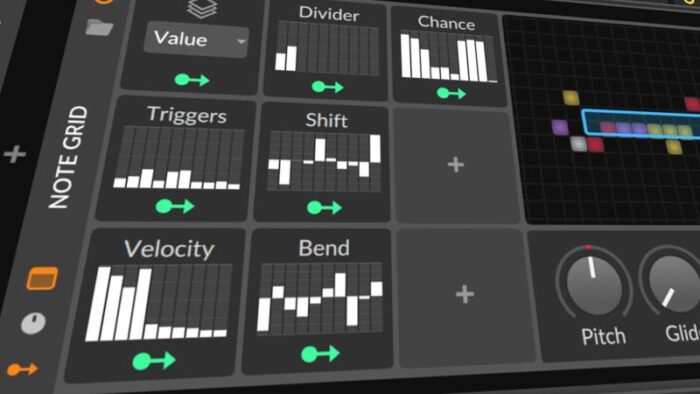Simple And Expendable Euclidean Drum Sequencer
FANTASTiC | 24 March 2024 | 5 KB
I recently created a drum sequence in Bitwig Studio using the Drum Machine VST. Here’s a summary of the process:
•Starting Point: I chose an acoustic drum set from the Bitwig Studio Drum Machine. Instead of the typical piano roll, I opted for the Note Grid, a unique feature on my Polarity Channel.
•Setting Up Note Grid: I began by setting up a single note to enable the Note Grid, adjusting settings like mono voice, device phase length, and free run options.
•Creating Triggers and Voice Stacking: To trigger multiple samples, I used a select module connected to the gate out. I set the base note to C1, commonly used in drum samplers, to trigger different drum sounds. Using voice stacking, I modulated each voice by a semitone to create varying pitches.
•Modulation Techniques: I employed a step modulator with 10 steps (matching the number of voices) to control triggers differently for each voice. This allowed me to create complex rhythms and patterns.
•Dynamic Control: By incorporating logic modules, I ensured triggers only activated when certain conditions were met. This added a dynamic element to the sequence, allowing for more nuanced control over the drum sounds.
•Additional Modulations: I explored further modulations for velocity, divider (to control the rhythm), band (for groove creation), and shift (to alter note positions). Each modulation brought a unique element to the sequence.
•Recording and Experimenting: I recorded the output to visualize the sequence and experimented with different modulations like face bending and clock quantization to create varied grooves.
•Integration with Other Instruments: The setup was versatile enough to integrate with other drum VSTs like Addictive Drums or XO.
•Enhancements for Complexity: To add complexity, I used modules like clock divide and chance to introduce randomness and probability into the sequence.
•Final Touches: Finally, I demonstrated how to use the setup with my auto slicer tool, showcasing the flexibility of the Note Grid in triggering various samples.
Overall, this process allowed me to create a dynamic and complex drum sequence in Bitwig Studio, showcasing the power and flexibility of its modulation and sequencing capabilities.
Please REPORT in Comment Broken Links