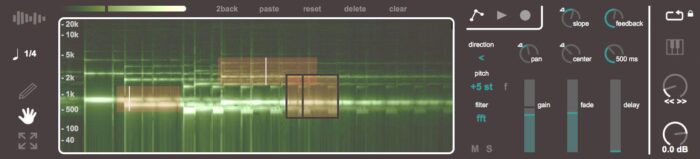Iota v1.2.1 For Max For Live AMXD
06 April 2024 | 9.73 MB
Iota is a granular looper that allows drawing of individual loops (as boxes) or grains over a spectrogram. The position and dimensions of the boxes correspond to the filtering and playback range of each loop. This allows for an intuitive approach to looping. Additionally, each loop’s parameters can be individually set (including pitch, fade window, delay, panning, and gain). All individual loop parameters are connected to an internal automation system which allows for quick and easy complex results.
Comes with:
The device, User Manual, 7 presets, 5 samples
Version Info:
Works with Live 10 and up!
Features:
Spectrogram interface in which individual loops can be draw on
Loops have their own independent:
Playback position, loop size, and filtering based on where they are drawn and moved on the spectrogram
Dircetion, pitch, filter type, gain, pan, fade window shape, delay and delay settings
Independent modulations for each parameter
Option for loops to playback continuously or to be triggered by different MIDI notes
Stereo spread option
Some drawing functions
To Install And Use Presets:
Drop the file ‘Iota.amxd’ into the folder called ‘ableton/user library/presets/instruments/max instrument’. This is found in the ‘Places’ section in Live’s browser or in your finder/file browser. If you are going through finder (mac) the Ableton folder is typically in your ‘Music’ folder. If you are going through your file browser (windows) it is typically in the ‘My Music’ folder.
Please REPORT in Comment Broken Links