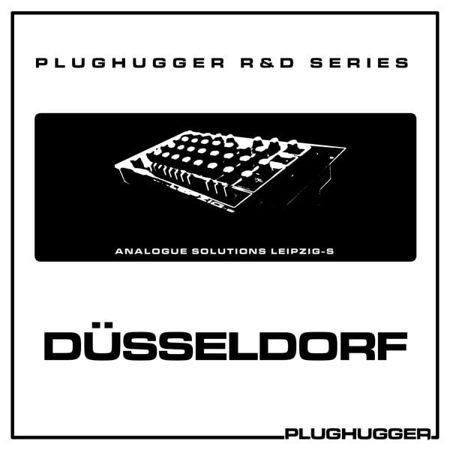Dusseldorf for Omnisphere 2 [FREE]
Presets for Omnisphere 2 | 70 MB
Düsseldorf is the third release in our R&D series. When we start to make one of our proper soundsets for Omnisphere, we always start off with a week or two experimenting with sounds, effects, filter and envelopes. Previously, those sounds were thrown away once we started to work on the real soundset.
Düsseldorf is based on the gorgeous monophonic analog synthesizer from British synth-maker Analogue Solutions: the Leipzig-S.
None of the sounds in this collection can be found in Dark Mode. All sounds are all exclusive for this collection.
Dark Mode contains 23 new presets and 14 new soundsources:
• 6 Arpeggios / Sequences • 3 Drums / Percussion
• 4 Pads / Synth strings
• 4 Bass sounds
• 3 Synth sounds
• 3 Textures and soundscapes
how to install
This is how you install sounds into Omnisphere 2.
1. Open Omnisphere.
2. Click on the Utility button at the top left.
3. Select Install .omnisphere
4. Locate the Plughugger Dusseldorf.omnisphere file.
5. That’s it!
Please REPORT in Comment Broken Links