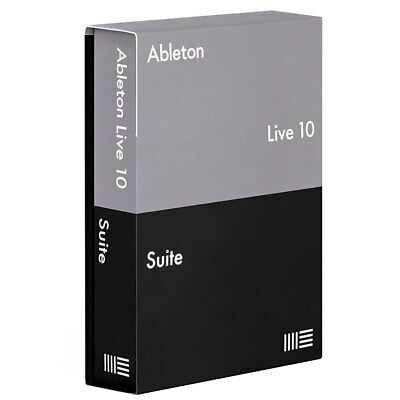Ableton Live 10 Suite v10.1.40 macOS
[P] | 14 July 2021 | 1.94 GB
Live 10 comes in three editions: Intro, Standard and Suite. They share common features, but Standard and Suite have additional features, instruments, Packs, and effects. Developer Ableton has announced Live 10, the next version of its popular music production software. Live 9, Ableton’s last major upgrade to the title, came out in 2013 alongside the debut of Push, a hardware controller for Live with 64 pads designed to play and program beats. There’s a lot of new, notable changes to Live in version 10. Ableton is introducing four new plugins — the tools used for everything from sound creation to signal processing — that will come standard with the software: Wavetable, a synth that promises “deep, flexible modulation,” Echo, a multi-purpose delay unit for adding texture, Drum Buss, an all-in-one drum sculpting tool, and Pedal, which delivers overdrive and warm distortion. Some previous plugins have been given a refresh: Utility now has an improved gain range and the ability to mono bass separately, and EQ Eight and Split Stereo Pan have extended low frequency slopes for finer control. You can also look forward to a new library of sounds.

One of the more exciting new features in Live 10 might be initially glossed over by many: Collections. Ableton describes Collections as a way to organize favorite or most-used plugins, sounds, and more, but really, it’s a customizable tagging system. It’s literally something I pined for in a tweet earlier this year.
Create bolder sounds with Live’s new devices. Stay in the flow with a multitude of workflow improvements. Do even more away from the computer with Push. Build your sound with a curated library. And get the unlimited potential of Max for Live, seamlessly built in.

Create with new devices
Meet Wavetable, Echo, Drum Buss and Pedal: new devices that mean colorful new sounds are possible with Live’s instruments and effects.
Wavetable
Immediately playable, infinitely capable, Wavetable is a new synthesizer built by Ableton. Shape, stretch and morph sounds using wavetables derived from analog synths, and a range of other instruments and sounds. Start sculpting sounds right away—even without a deep knowledge of synthesis—or explore its rich palette and potential through an intuitive interface.
Echo
Echo brings together the sound of classic analog and digital hardware delays in a single device—your new go-to delay. Drive and shape sounds with its analog-modeled filters, turn up the noise and wobble for vintage imperfections, or add modulation and reverb to create diffuse soundscapes, wailing feedback and more.
Drum Buss
Drum Buss is a one-stop workstation for drums, capable of adding subtle character or bending and breaking drums to your will. Add warmth and distortion with drive and crunch, take control of dynamics with compression and transient shaping, dial in and tune boom and control bass decay with the dedicated low end section.
Pedal
With separate circuit-level models of overdrive, distortion and fuzz guitar pedals, Pedal brings the character of analog stomp boxes to Live. The effect goes all the way from subtle to reckless—it excels at warming up vocals and other instruments, driving synth sounds or completely smashing drums. And of course, it sounds great with guitars.
Stay in the flow
You’ll find improvements to Live that help you stay in the flow at every stage of your creative process, whether you’re getting ideas down, organizing your setup or editing the details of your music.
Do even more from Push
Live 10 brings new functionality and new high-res visualizations to Push. Now you’ll spend even less time with the computer—whether you’re composing ideas, editing MIDI or shaping and mixing sounds.
New melodic step sequencing layout
Simultaneously sequence notes and play them in from the same pad layout – the bottom half of the layout allows you to play notes in real time while the top half lets you sequence them.
Advanced Device visualization
See Wavetable or Echo in rich detail on Push as you play. When mixing, you’ll see spectrum analysis on EQ Eight, as well as advanced Mid/Side and Left/Right EQ modes. Get real-time audio visualizations from Live’s Compressor: see threshold settings and compressor activity, plus set up sidechain routing.
MIDI note view
Navigate and refine the notes of your pattern in context directly on the Push display. Press and hold a step in your sequence to zoom in and use the on-screen control to adjust velocity, note position and length.
New library of sound
With new collections of Packs, Live 10 has more sounds that are ready for finished music, right out of the box. They’re set up for tweaking to your needs or taking in different directions. Plus the library has been reorganized to make it easier to find what you’re looking for.
10.1.17 Release Notes
New features and improvements
Interface Improvements
Updated various info texts and translations in German, Spanish, French, Italian, Japanese and Chinese.
Control Surfaces
Added support for the Blackstar Live Logic MIDI Footcontroller
When the Launchpad Pro MK3 is in Note Mode and a Drum Rack is present, holding down Clear and pressing a pad will now delete the pitch associated with that pad from the current clip. Pressing and releasing Clear will still delete the current clip.
In the Launchpad Pro MK3’s Device Mode, the last selected parameter bank of each device instance will now be recalled upon reselecting the device instance.
Bugfixes
Interface Improvements
Fixed a bug that prevented HiDPI support from working on Windows 10 (version 2004).
When Live is set to Japanese, the formatting of lesson texts in the Help View is once again displayed correctly.
Previously, Live would not respond to mouse clicks if a dialog opened while another application was in focus (macOS only).
Previously, newly-created clips sometimes did not inherit their track color.
Devices
In the Wavetable device, Undo commands performed on changes to user wavetables should now work as expected, and provide more meaningful undo descriptions for parameters that previously only displayed the default “Change Value” Undo action description.
Previously in the Echo and Delay devices, the first repeats of the audio signal were repitched, under certain circumstances.
Fixed an issue that caused intermittent dropouts in the DS Kick device.
Running multiple instances of the DS HH device in a Drum Rack now works as expected.
In the Scale device, the Aeolian Mode Natural Minor Scale preset now works as expected.
Misc
Reduced GPU power usage when Live is idle on Windows.
Fixed a crash that occurred when loading Live Sets, under certain circumstances.
Fixed a bug that created unintended fade-ins, under certain circumstances.
Fixed the display and editing of continuous parameters in VST3 plug-in devices. Where supported, VST3 plug-ins now use a linear knob mode.
Live will now display content on remote Mac machines and macOS VMs without a monitor attached.
Previously, Live’s Preferences were reset after updating to a new version, under certain conditions.
Fixed a bug in the implementation of Steinberg::Vst::IAttributeList::getString.
It is no longer possible to change parameter values in a Max for Live device, if the track containing that device is frozen.
Tested, working on maOS Catalina & Big Sur
Please REPORT in Comment Broken Links