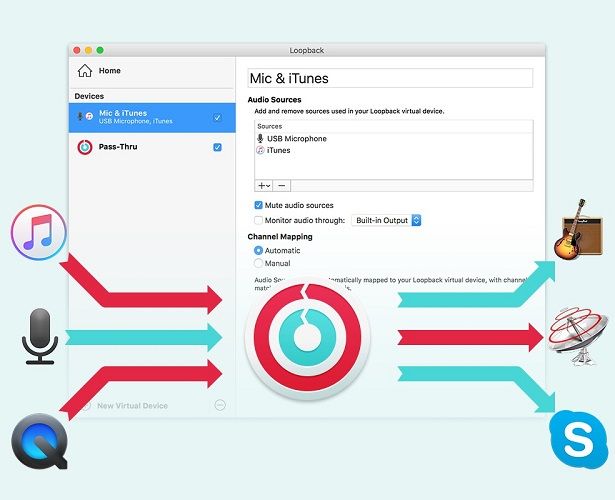Amoeba Loopback v2.2.2 MacOS-HCiSO
HCiSO | 30 January 2021 | 17 MB
Suddenly, it’s easy to pass audio between applications on your Mac. Create virtual audio devices to take the sound from applications and audio input devices, then send it to audio processing applications. Loopback gives you the power of a high-end studio mixing board, right inside your computer!
Combine Audio Sources
Pull audio from multiple sources into one virtual device! Just add the applications and physical audio devices you want to include to the Sources column to get started.
Powerful Channel Options
Add as many output channels as needed, then configure your routing with easy and powerful virtual wiring. Customizing exactly where audio flows is a snap.
Pass-Thru, Too
A Pass-Thru device let you pass audio directly from one application to another, with almost no configuration required. Loopback pipes audio around for you.
Play Music And More to Podcast Guests
Combine your mic with audio sources like iTunes or Farrago, then select your Loopback device as your source in Skype. Presto! Your guests hear both your voice and your audio add-ons.
Turn Multiple Hardware Devices Into One
Apps like GarageBand, Logic, and Ableton Live are limited to recording from just one audio device at a time. Thanks to Loopback, you can combine multiple input devices into a single virtual device, to record all your audio.
Create Top-Notch Screencasts
Most screen recorders allow you to include your mic’s audio, and some may allow recording of system audio, but neither option is ideal. Instead create a virtual device that grabs your mic and the app’s audio to get exactly the audio you want.
Record Gameplay Videos
Making gameplay videos with great audio doesn’t have to be difficult. Use Loopback with devices like Elgato’s Game Capture hardware to record both your microphone and the game’s audio at once!
Pairs Well With Audio Hijack
Make a simple Pass-Thru device in Loopback, then set it as the output on the end of any Audio Hijack chain. Now, you can select that source as the input in any app to have it receive that audio.
So Much More…
Loopback gives you incredible power and control over how audio is routed around your Mac and between applications. We can’t wait to hear about the incredible new uses you find for it!
Works With Any Application
Make a virtual audio device with audio from the applications on your Mac, including production apps like Logic or Reason, as well as simple audio players, like iTunes or QuickTime.
Works With Any Input Device
Pull audio from the physical audio devices connected to your Mac. Whether you’ve got simple USB microphones, or high-end studio mixers, Loopback can access it all.
Combine Apps & Devices
Of course, you can also create virtual audio devices that include audio from both software applications and physical audio devices.
Monitor Your Devices
Powerfully customizable monitoring options enable you to use other devices to hear exactly how your virtual audio device sounds, in whole or in part.
https://www.youtube.com/watch?v=ksdSF8fvS8Y
LOOPBACK 2.2.2
Released on January 26th, 2021ACE Updated to 11.6.3
The Audio Capture Engine (ACE) has been updated to 11.6.3. This update has several fixes, and provides further handling for future MacOS updates running on Apple Silicon. As before, M1 Mac users should update immediately.Loopback will no longer crash when an audio device reports an invalid volume.
[toggle title=”Home page”]https://goo.gl/xotucu[/toggle]

http://alfalink.to/2382e91450ae4f2385ad
Please REPORT in Comment Broken Links